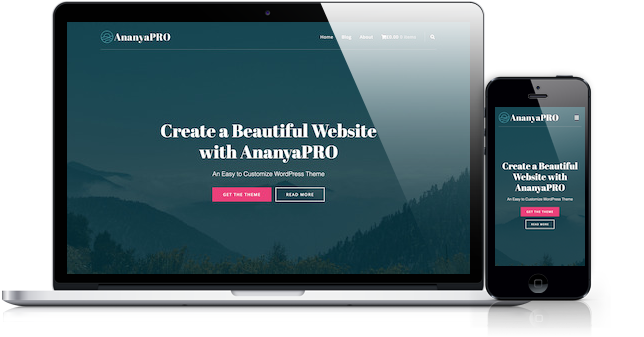THEME FEATURES
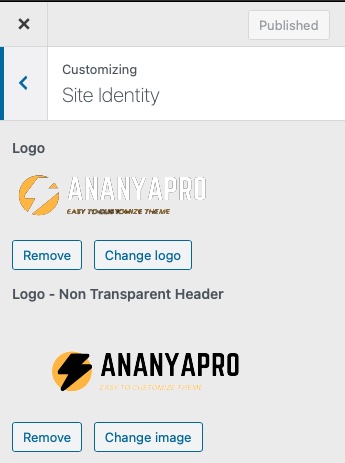
Custom Logo
Users can upload logo for the site. When the site header image displays only on frontpage and user choose not to display header image on other pages(i.e. when non transpanrent header is displayed), user can upload another different logo for the pages with non transparent header.
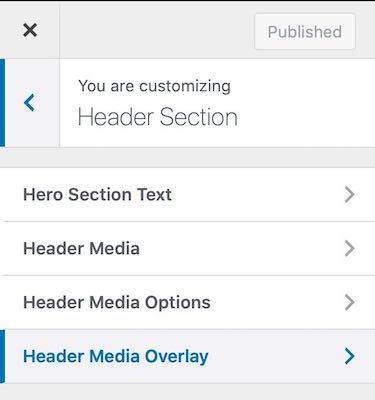
Custom Header
Users can customize the site header with the help of the Header Section. Hero Text section allows the user to add text and button over the header image.The header Media section allows users to set an image or a video of his choice in the site header. The header media options allows users to set the height of the image to the full screen. This section also gives the user a choice to use the header image on all other pages or to remove it from all other pages. The theme comes with three types of Header Overlay options: Default Overlay, Dark Overlay and No Overlay.
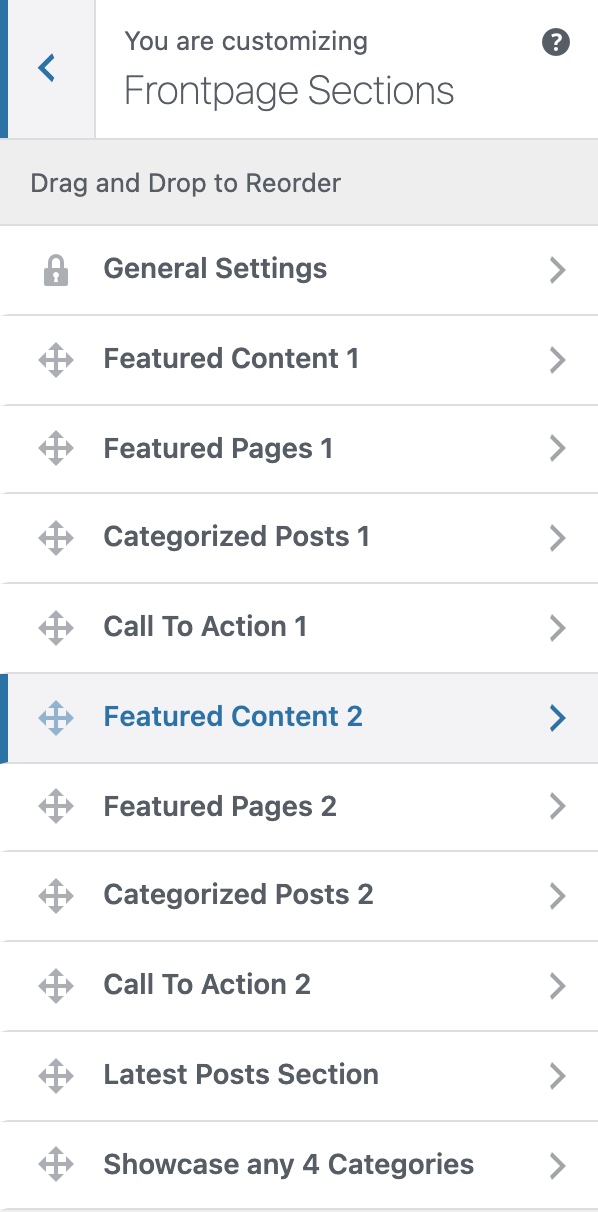
Frontpage Sections
Frontpage provides user options to add nine different sections. All nine sections position on the frontpage can be changed by drag and drop. Frontpage Sections allows user to build static home page with different sections e.g. About Us, Our Services, Our Recent Projects, Call to Action with the help of Featured Content section, Featured Pages section, Featured Category Section respectively from the Frontpage Sections. User has option to enable/disable (i.e. hide/show ) each section on the static frontpage. Users can give each section a title, tagline of their choice.
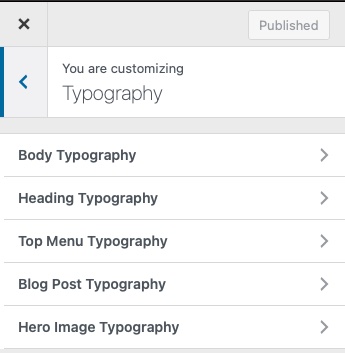
Typography Options
Users can choose any font of their choice from 1023+ available Google fonts. for the heading and body text. User can also change font-size, letter spacing and line height for different elements from the typography sections. Typography section provides typography options for Boby Text, Headings, Menu, Posts and Hero Image Section.
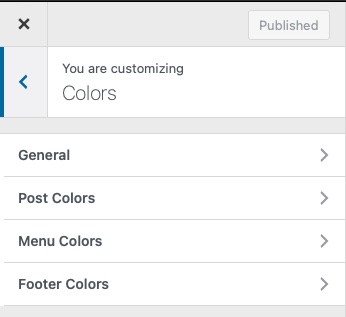
Unlimited Colors
Unlimited color options to choose from for the accent color, background color and header text. The colors section allows user to choose colors for heading text, body text, top primary menu, posts elements and footer.
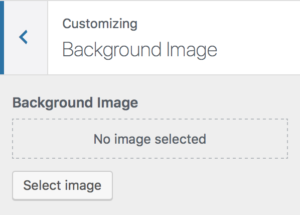
Custom Background
Users can set an image of his/her choice as website background image.

Widget Areas
Users are provide with the six widget areas.One sidebar widget area and three footer widget areas to insert widgets. User has two widget areas for fronpage designed with Frontpage Section like Frontpage Top Widget Area and Frontpage Bottom Widget Area.
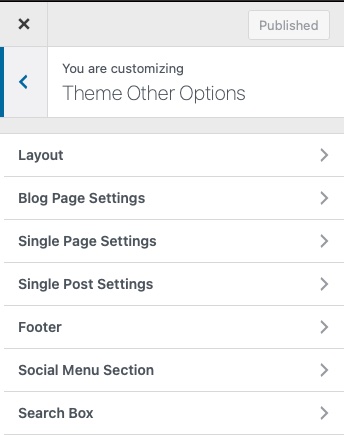
Theme Other Options
AnanyaPRO has easy to customize theme options. With these customization options user can change look and feel of the site.
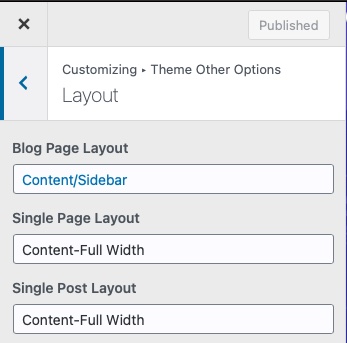
Layout
From layout section user can set layout for blogpage, single page, single post and static home page (if frontpage sections are disabled on static home page). The available layout options are:
- Content/Sidebar
- Sidebar/Content
- Content-Fullwidth
- Content-Slim

Blog Page Settings
The blog page settings section gives the user different options to customize blog page. User can give title and subtitle of her choice to the blog page. User is also given option to choose layout for blog posts. The available blog posts options are: Classsic, Grid, List1 and List2. User can set length of the blog post’s excerpt, set the text message for read more button, hide/show post meta data like post’s date, author name, comments link, categories and share buttons.
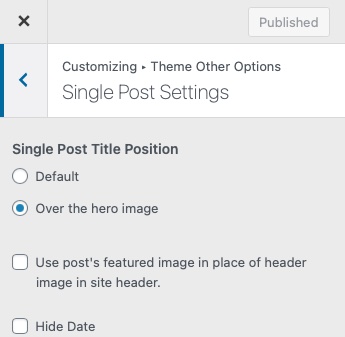
Single Post Settings
This section gives user customization options for changing post’s title position, hiding/showing post’s meta data like the post’s date, author, comments link, categories and share buttons.
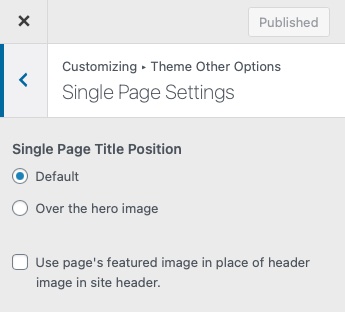
Single Page Settings
This section gives user customization options for changing page’s title position, hiding/showing page’ share buttons.
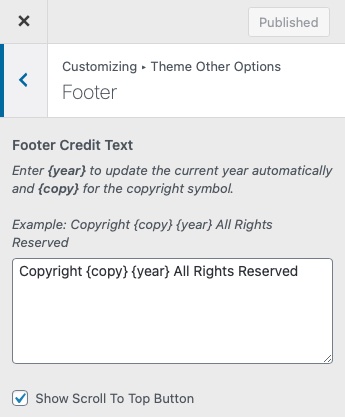
Footer Options
Footer section allows user to add text of her choice in the footer. It also has an option to add a button to scroll to the top.
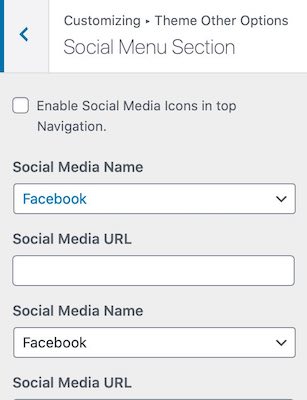
Social Menu Section
In the Social Menu section, users can set links to any four social media profiles. This social media menu will be added to the primary menu of the site.

Add Search Box
Using this option user can add search button to the site’s toppar navigation menu.

Responsive Design
Theme is fully responsive, which means your website will look great on all devices and screen sizes.

Translation & RTL Langauage Ready
Themes follow the best internalization practices and therefore are ready to be translated into your language.There are a couple of languages written and read from right to left (RTL) direction like Arabic, Hebrew, and others. The theme is also ready for use with all RTL languages.