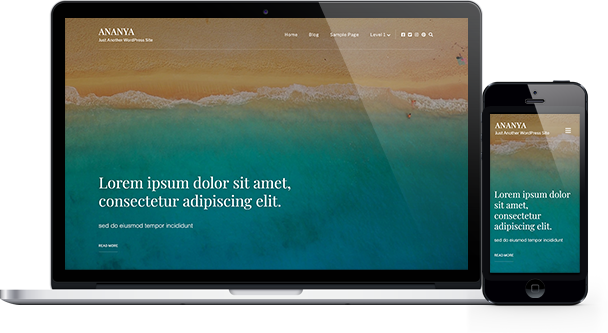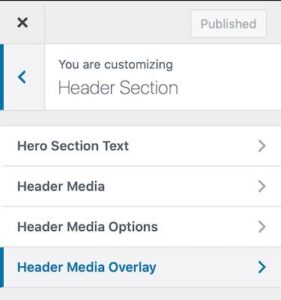
Custom Header
Users can customize the site header with the help of the Header Section. Hero Text section allows the user to add text and button over the header image.The header Media section allows users to set an image or a video of his choice in the site header.The header media options allows users to set the height of the image to the full screen. This section also gives the user a choice to use the header image on all other pages or to remove it from all other pages. The theme comes with three types of Header Overlay options: Default Overlay, Dark Overlay and No Overlay.
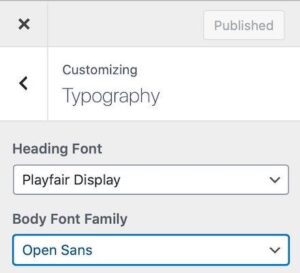
Typography Options
Users can choose any font of their choice from Six Google fonts. for the heading and body text. The font options available are Lato, Lora, Libre Frenklin,Open Sans,Playfair Display and Pacifico.
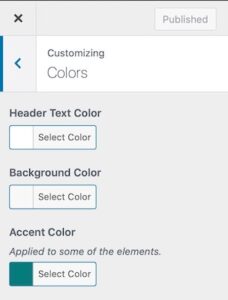
Unlimited Colors
Unlimited color options to choose from for the accent color, background color and header text.
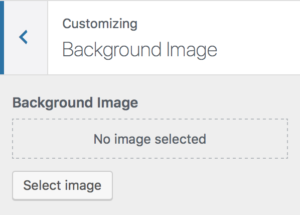
Custom Background
Users can set an image of his/her choice as website background image.
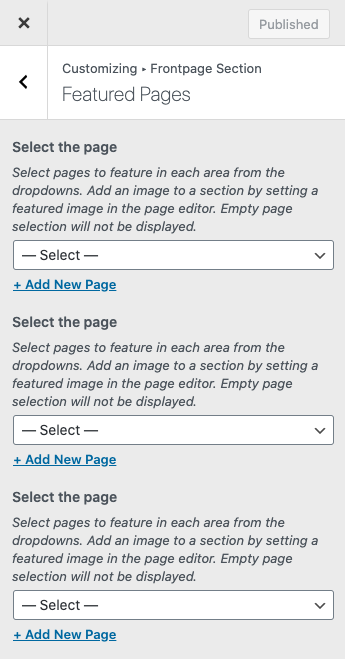
Frontpage Secection
Fronpage Section allows user to display any three pages on the Homepage. If user wants to display pages of her choice on the Homepage, she has to first enable the fronpage section from the General Settings. User can select pages to feature in each area from the dropdowns. To add an image to a section, set a featured image in the page editor.
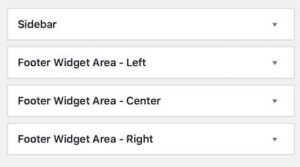
Widget Areas
Users are provide with the four widget areas.One sidebar widget area and three footer widget areas to insert widgets.
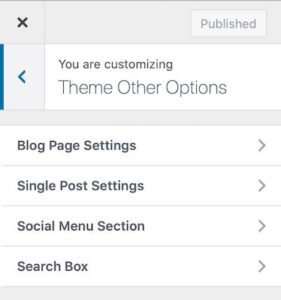
Theme Other Options
Ananya has easy to customize theme options. With these customization options user can change look and feel of the site.
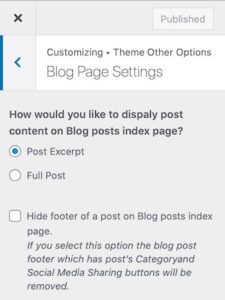
Blog Page Settings
The blog page settings section gives the user an option to display a full post or post excerpt on the blog post listing page. It also gives the user an option to hide the post’s footer (i.e. Categories and social sharing buttons).
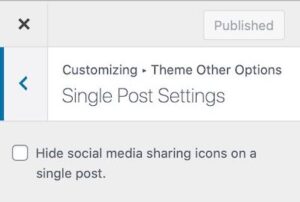
Single Post Settings
This section gives the user an option to hide social media sharing icons on a single post.
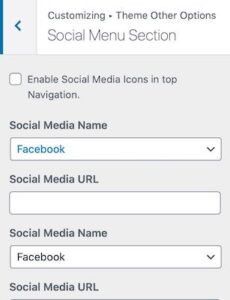
Social Menu Section
In the Social Menu section, users can set links to any four social media profiles. This social media menu will be added to the primary menu of the site.
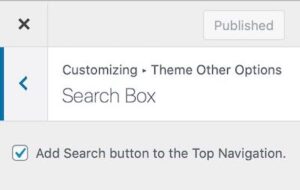
Add Search Box
Using this option user can add search button to the site’s toppar navigation menu.

Responsive Design
Theme is fully responsive, which means your website will look great on all devices and screen sizes.

Translation & RTL Langauage Ready
Themes follow the best internalization practices and therefore are ready to be translated into your language.There are a couple of languages written and read from right to left (RTL) direction like Arabic, Hebrew, and others. The theme is also ready for use with all RTL languages.